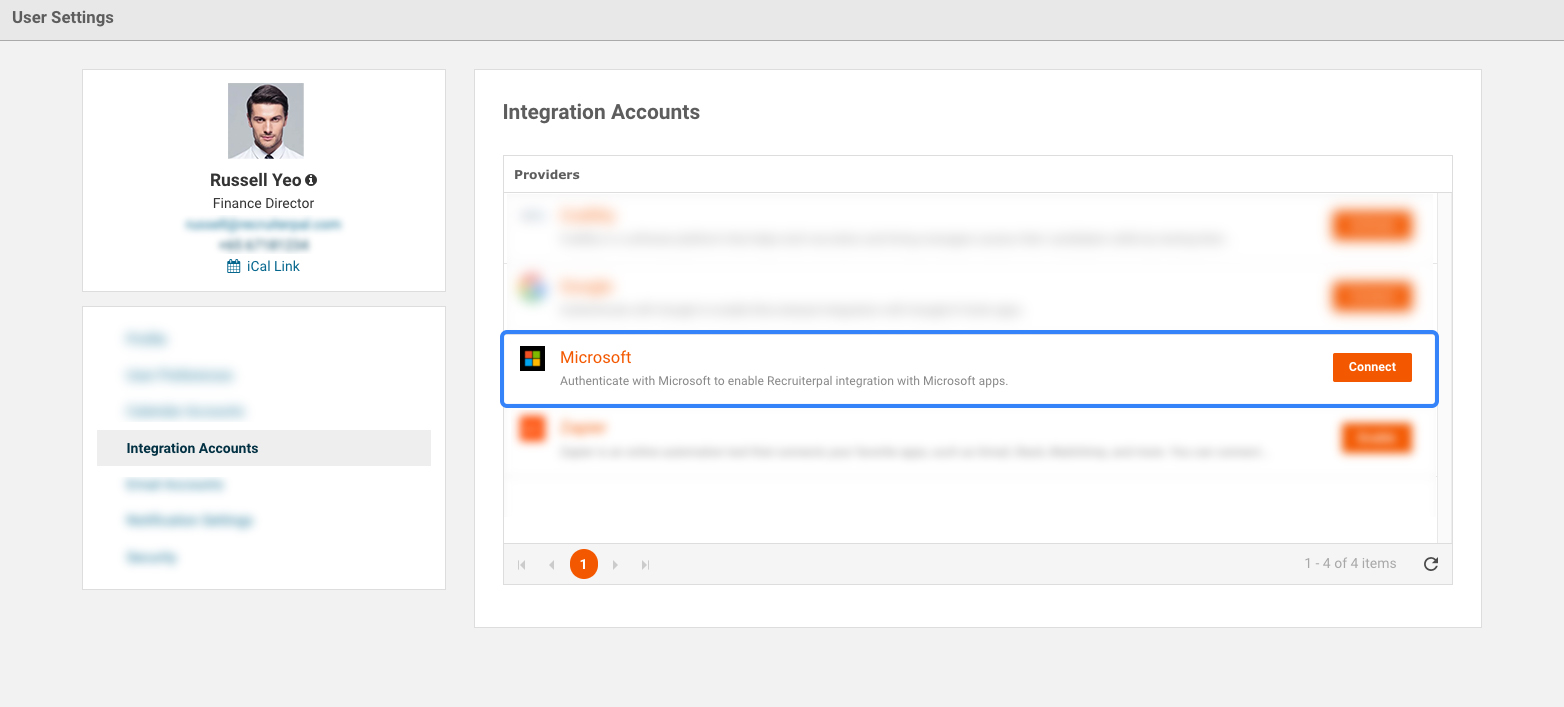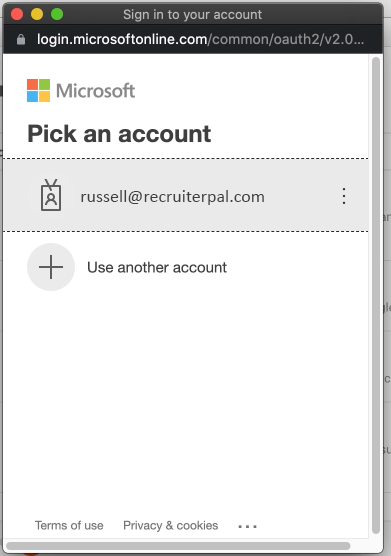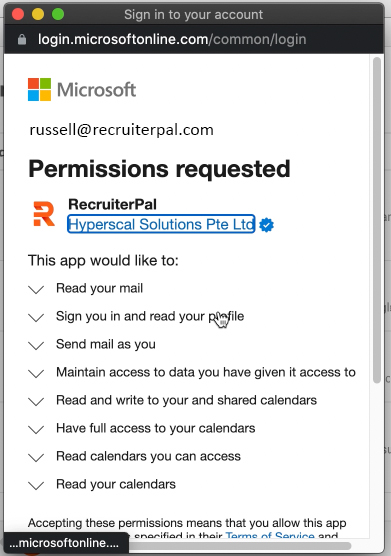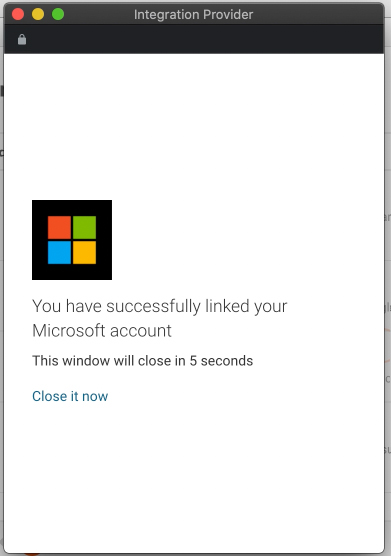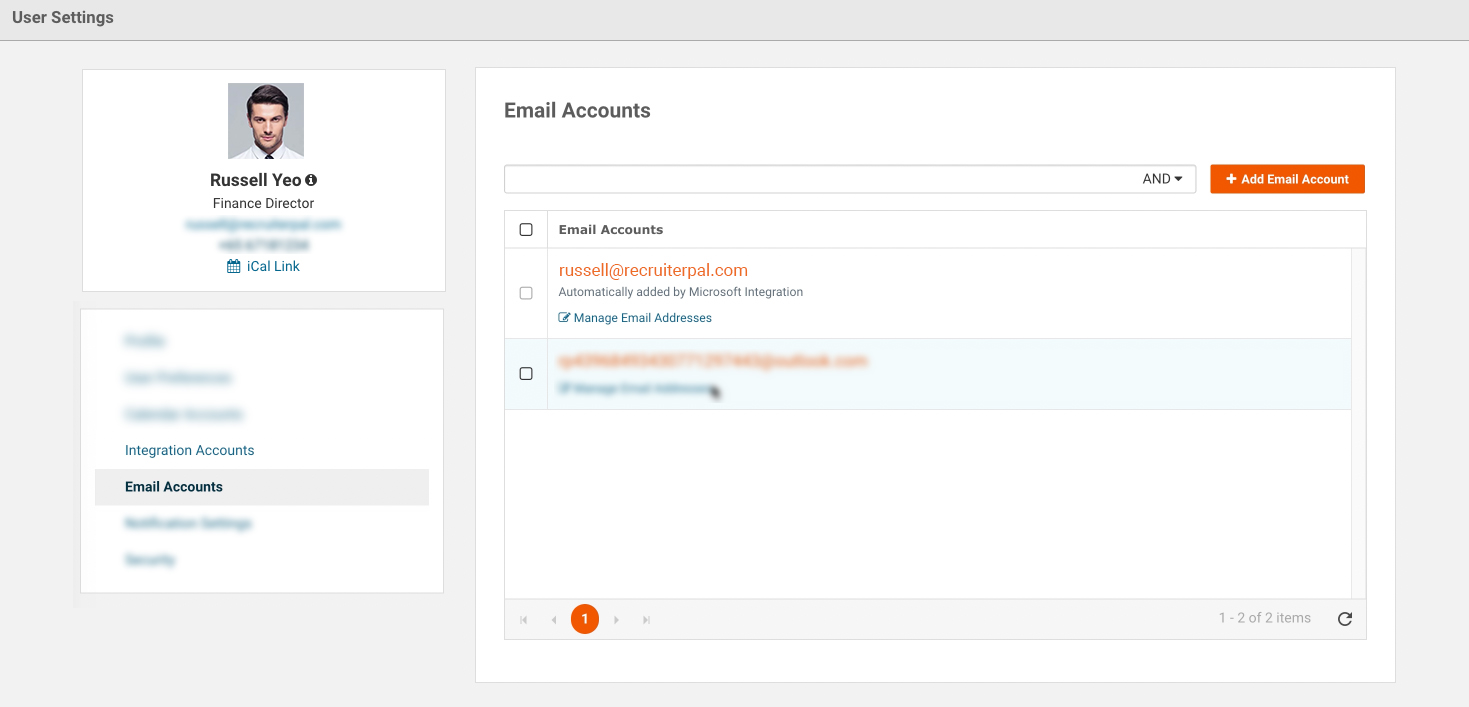- Why RecruiterPal
-
Product
-
Manage manpower requisitions seamlessly
-
Cast your nets wider in less time and attract the right talents
-
Manage candidate pipelines across multiple jobs easily
-
Keeping candidates in the loop has never been easier
-
Get the offer signed in record time with e-signing options
-
Have the peace of mind for your recruitment workflow
-
Get actionable insights on key recruitment metrics
-
Work seamlessly across systems with our partners
-
Automate the tasks away with robotic process automation
-
- Pricing
- Resources
- Try for free