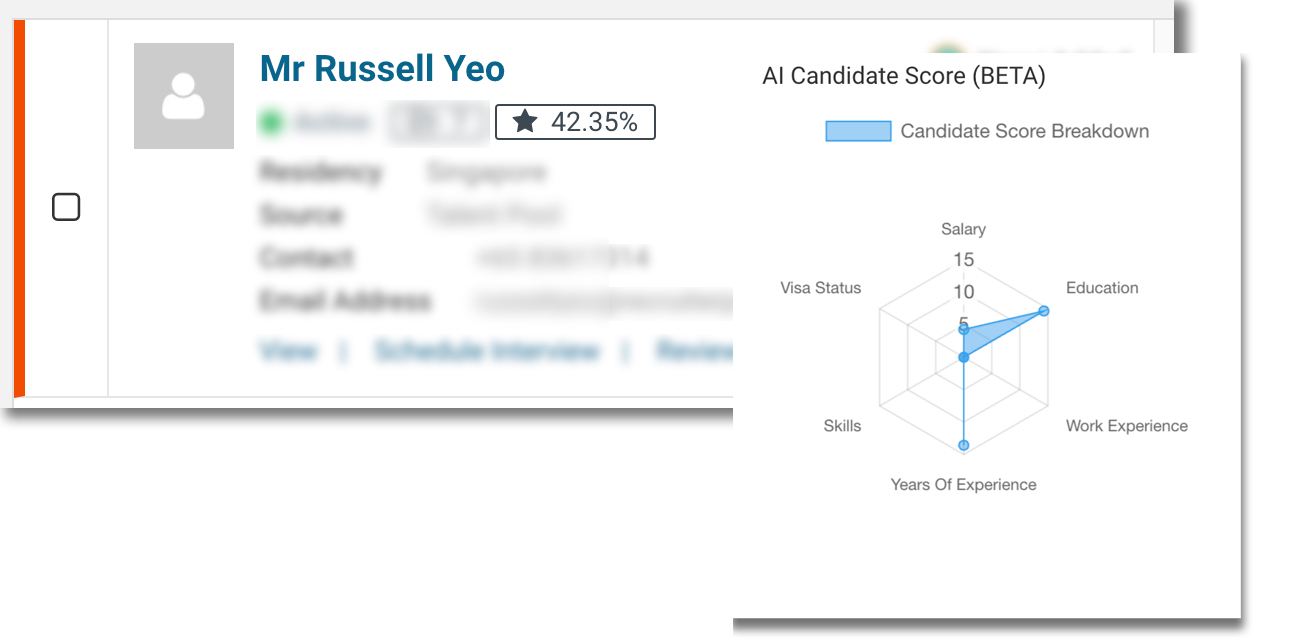Artificial Intelligence Feature
Zone in on top candidates faster than ever before!
In recent years, ChatGPT, an advanced language model developed by OpenAI, has taken the world by storm with its impressive ability to generate human-like text and engage in meaningful conversations. As businesses and industries explore the potential of artificial intelligence (AI) in various fields, recruitment is emerging as an area where AI-assisted candidate scoring can revolutionize traditional practices. By leveraging the power of AI, recruiters can now identify top candidates more efficiently, streamline recruitment workflows, and make more informed decisions. Let's delve into how AI-assisted job candidate scoring could transform the recruitment landscape.
Recruiters face the daunting task of sifting through a vast pool of applicants to identify the most suitable candidates for a position. Traditionally, this process has been time-consuming and subjective. However, AI-assisted candidate scoring can alleviate these challenges by automating the initial screening process and providing recruiters with data-driven insights.
By employing RecruiterPal’s AI algorithms to analyze candidate profiles, resumes, and application information, recruiters can significantly reduce the time spent on manual screening. AI models can quickly process large volumes of data and applicants, identify key qualifications, and rank candidates based on predefined criteria in the job opportunity. This expedites the recruitment process, allowing recruiters to focus their efforts on interacting with the most promising candidates in the fastest possible time.
Leverage on the power of RecruiterPal AI-assisted scoring today, to speed up your recruitment workflows!
Here's how to get started
- Log into your RecruiterPal account, simply just click on Hire tab and click Job Opportunities then choose on job opportunity you would like to review.
- Then click Sort By above the Actions button
- Click the drop down list > choose Profile Score then click sort by descending to show the best matches candidates in descending order.
- You can also get additional information for the candidate score by hovering over the score itself.
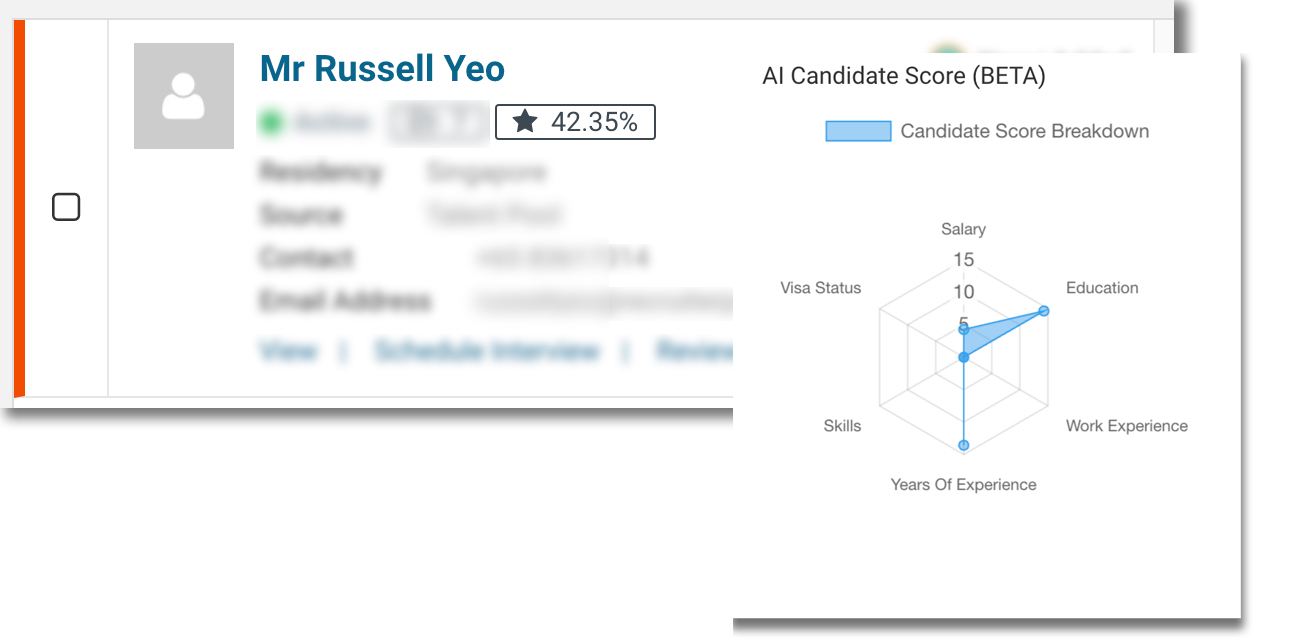
Not getting enough candidates scored?
If you do see some candidates without a candidate score, this could happen because the candidate’s information is insufficient for the scoring. To improve the AI-assisted scoring capability, make sure that the candidate’s application information is sufficient. To this end, you might like to trigger the candidate a secondary information request to garner more information from the candidate, so as to improve his/her candidate profile.
If you are updating the candidate’s information manually in the talent pool and have already added the person to the job opportunity, please update and choose the latest profile version of the candidate by going to the job opportunity and click on “View” for the particular candidate, followed by clicking on the Actions button to choose Select Profile Version. Choose the latest version on the Candidate Profile Version available and click Confirm.
The candidate score will appear upon refreshing the page if there is now sufficient information to perform the scoring.